What is hot swap?
From the definition, Hot-plugging or Hot Swap means that the computer allows users to access and take out devices immediately without cutting off the power supply and shutting down the system, thus increasing the flexibility of the computer to expand peripherals.
From the perspective of implementation, hot plug is actually a process of combining software and hardware.
At present, the reliability of hot-swappable parts has been greatly improved. Because hot-swappable parts can recover automatically, many hot-swappable chips provide signals of line power supply for the system, so that the system can do fault analysis and reduce the cost. Similarly, hot plug technology can also be applied in the power supply of storage devices, so these devices need to replace or update the storage devices when the system is not powered off.

Hot plug first appeared in the field of servers, which was put forward to improve the ease of use of servers. In the computers we usually use, there is generally a USB interface, which can realize hot plug. If there is no hot plug function, even if the disk damage will not cause data loss, the user still needs to temporarily shut down the system so that the hard disk can be replaced. Using hot plug technology, the hard disk can be taken out directly by simply turning on the connection switch, and the system can still run normally without interruption.
For mechanical hard disks and SATA hard disks, the SATA2.0 protocol has allowed hot plugging since 2002, and there are data lines and power lines in it, so it is no problem to realize hot plugging.
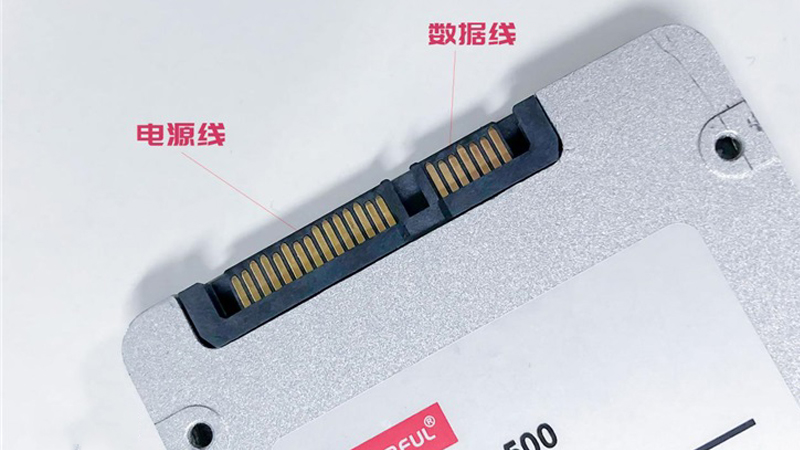
However, it should be noted that plugging and unplugging the hard disk when it is charged will generate a strong instantaneous current, and the power line of the hard disk has a strong tolerance for this instantaneous current. The danger comes from the data line of the hard disk. Plugging and unplugging the data line when it is charged will generate a strong instantaneous current and voltage drop, which is likely to lead to hard disk damage. Therefore, when hot-plugging the hard disk, we will have an order: when inserting, insert the power line first, then insert the data line, and when unplugging, unplug the data line first, then unplug the power line.
As for the problem of the motherboard BIOS, in most cases, the HotPlug function of the hard disk is actually turned on by default. If not, you can turn on the "AHCI" mode in the BIOS, and then turn on the "hot plug" function in the sub-project.
二、 How to set the hot swap mode for the motherboard (taking the Asus motherboard as an example)
1. After starting up, press F2 or DEL to enter BIOS;
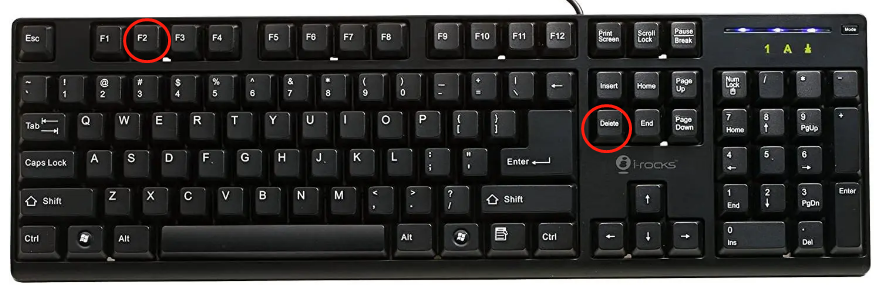
2. Switch to Advanced Mode
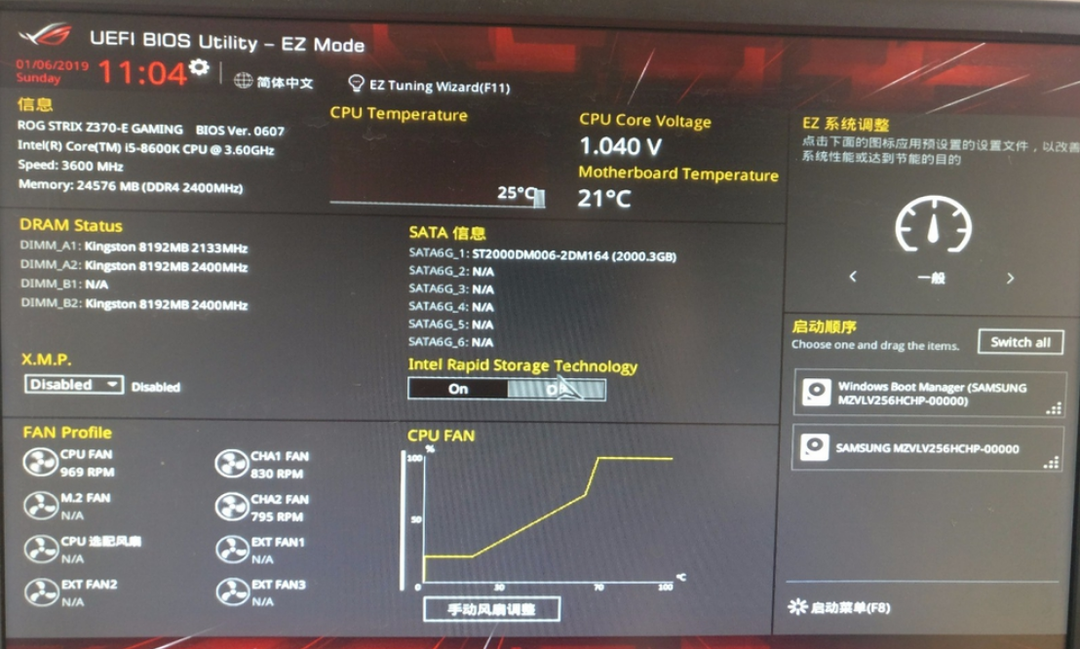
3. Enter the following path in sequence: Advanced\PCH Storage Configuration, and switch the Hot Plug option corresponding to the SATA interface to "Enabled";
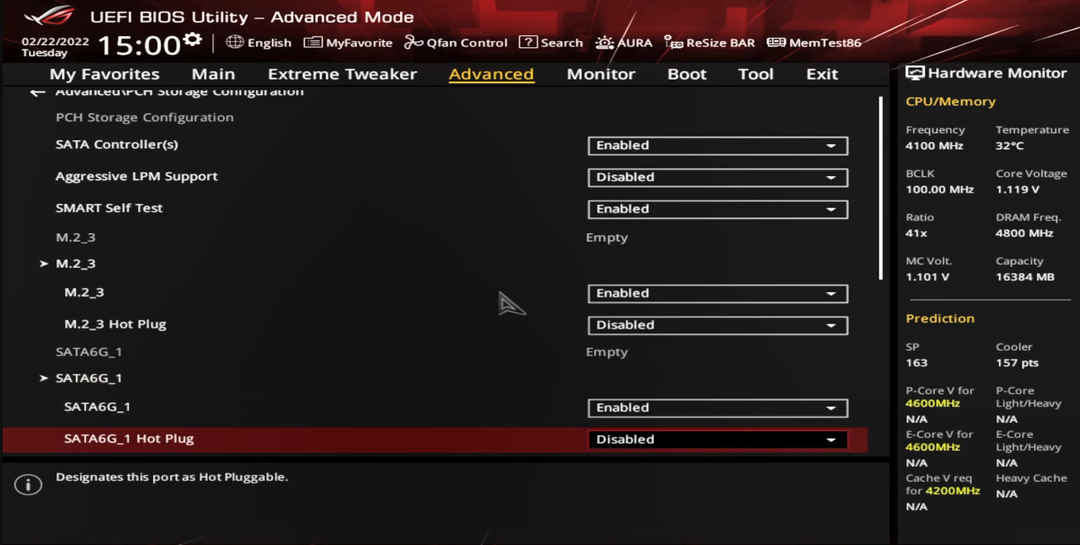
4. F10 saves the current BIOS settings and exits.