As the most important storage device for computers, hard drives have become increasingly smaller in size and larger in capacity with the continuous iteration and update of technology. In recent years, the common 2.5/3.5-inch mechanical hard drives have gradually been replaced by SSD solid-state drives and M.2 solid-state drives. Faced with idle 3.5-inch large hard drives, they can still be utilized for data storage, collection, and backup. However, dealing with the installation and access of these hard drives can be cumbersome. So, how can workers in the storage industry easily choose the most suitable hard drive enclosure from the overwhelming array of options? Today, let me help you easily solve "decision paralysis."

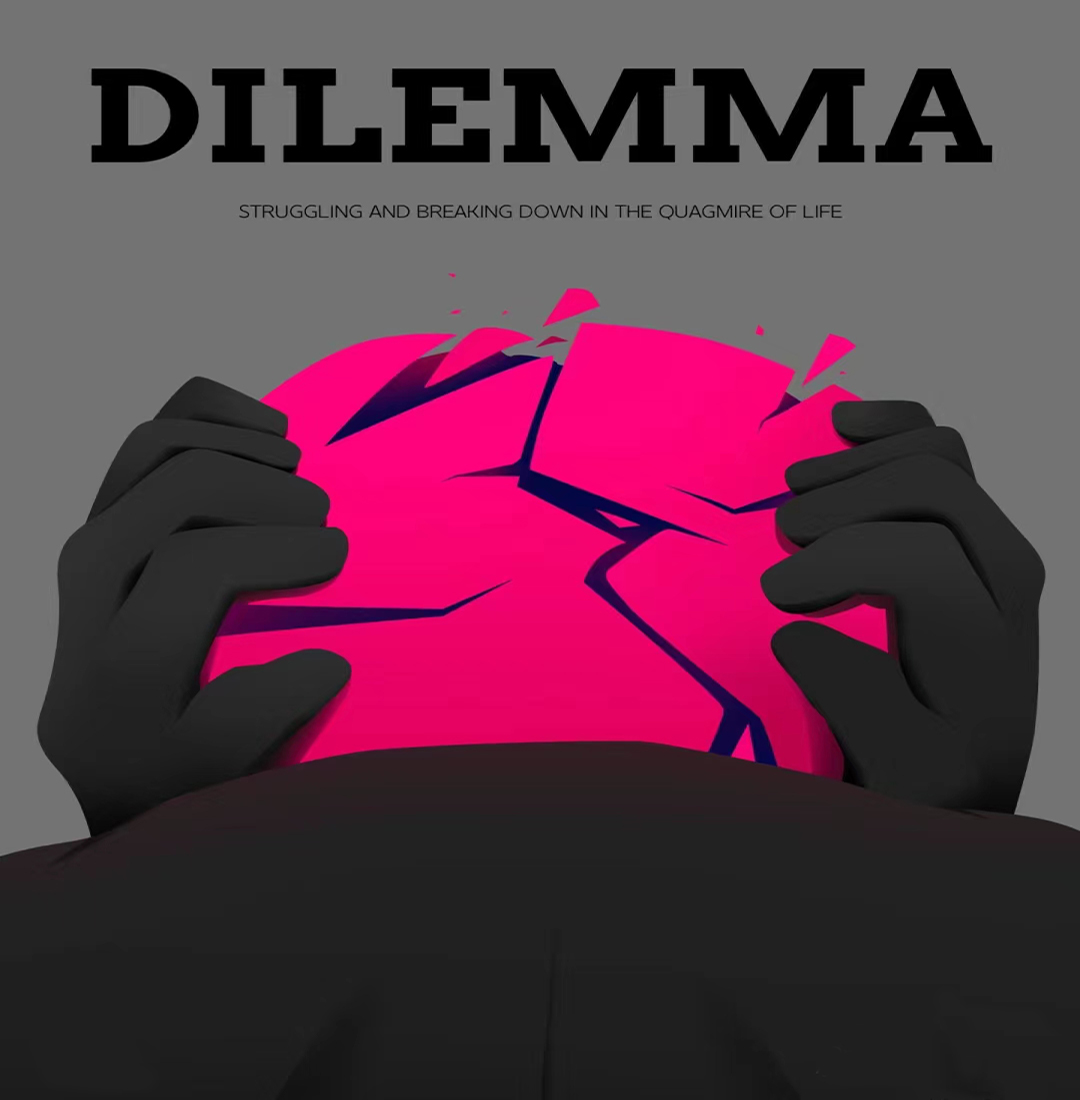
Hard drive enclosures are an important component of computer accessories, and choosing one requires a certain level of computer hardware knowledge. Secondly, it's about selecting the best one within the budget. Based on different needs, here are some points for reference:
Interface Type: Ensure that the selected hard drive enclosure has broad interface support, such as USB, eSATA, Thunderbolt, etc., to ensure that it can connect to different types of devices.
Transfer Speed: If it needs to be connected to devices like routers, NAS, etc., it's advisable to choose a hard drive enclosure that supports higher transfer speeds, such as USB 3.0 or higher, to ensure efficient data transmission.
Supported Hard Drive Sizes: Hard drive enclosures typically support different sizes of hard drives, such as 3.5-inch, 2.5-inch, M.2, etc. Choose an enclosure that is compatible with the size of your hard drive.
Hard Drive Capacity: Choose an enclosure with a capacity that suits your actual needs. For connecting to network storage devices, consider an enclosure that supports high-capacity hard drives to meet data storage requirements.
Functionality: Some hard drive enclosures have additional functions such as RAID support, remote access, and data backup. Select based on actual needs.
Material and Heat Dissipation Performance: Consider the material and heat dissipation design of the hard drive enclosure. High-quality material and good heat dissipation performance can protect the hard drive and extend its lifespan.
Compatibility: The hard drive enclosure needs to be compatible with various types of hard drives, including SSDs and mechanical hard drives. Additionally, consider the compatibility of the enclosure with various interfaces such as USB, Thunderbolt, SATA, etc.
Additional Features: Some hard drive enclosures may have extra features such as data encryption and automatic backup. Choose an enclosure with the corresponding features based on your needs.
Finally, where can the widely loved internal hard drive enclosure be used?
Personal computers and laptops: Internal hard drive enclosures are commonly used in PCs and laptops for storing data and programs.
Servers and data centers: Data centers typically use internal hard drive enclosures to store large amounts of data and information.
Medical devices: Some medical equipment, such as medical imaging devices and medical record systems, also use internal hard drive enclosures to store patients' medical information.
Industrial control systems: Internal hard drive enclosures are widely used in industrial automation and control systems for storing control programs and data.
Security surveillance systems: Surveillance cameras and security systems typically use internal hard drive enclosures to store surveillance recordings and image data.
Video game consoles: Some game consoles support connecting internal hard drive enclosures to expand game storage space.
Network-Attached Storage (NAS): Internal hard drive enclosures can be used to build home or enterprise network storage devices for file sharing and storage.
TVs and multimedia players: Some TVs and multimedia players support connecting external hard drives via SATA internal hard drive enclosures to play media files.