一、The relationship between SAS and SATA
SATA has a brand-new design, which greatly improves data transmission and space saving.
The interface technology of SAS can be backwards compatibility SATA. In the physical layer, SAS interface and SATA interface are completely compatible, and SATA hard disk can be directly used in SAS environment. From the interface standard, SATA is a sub-standard of SAS, because SAS controller can directly control SATA hard disk, but SAS cannot be directly used in SATA environment, because SATA controller cannot control SAS hard disk.

二、The use of different equipment
At present, the main board of personal computer does not support SAS hard disk. If you want to use a SAS hard disk, you need to add a SAS card, an array card and the like (some server motherboards can directly add a SAS disk and integrate the SAS card/array card on it), so if you want to use a SAS disk, you have to buy another SAS card, otherwise you won't recognize it.
Unestech is a company with more than 20 years,the solution to read SAS hard disk is to use PCIE expansion card with SAS interface and hdd mobile rack. This is the SAS Enclosure ST3513P

ST3513P is a single 3.5” SATA 6Gbps mobile rack for optical 5.25” bay. Durable profile with key lock design and only taking up a single 5.25” optical bay. It is ideal for home and professional server environments requiring hot swap for backups, security and a reliable active cooling solution.
The multiple front air vents design and full aluminum body increase the passive cooling of the drive. A 35mm cooling fan is built into the rear of the ST3513P unit to compliment and ensure that your drive will maintain an optimal temperature, thus increasing the life and dependability of the drive.
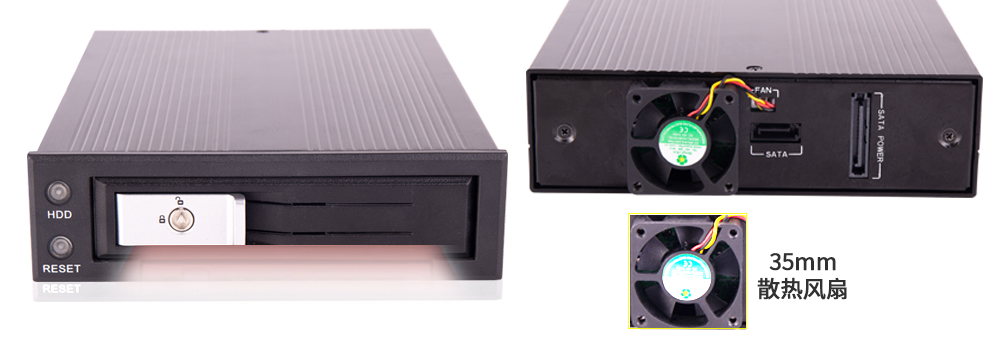
The ST3513P mobile rack provides a sense of design and elegance for your system. The front LED indicator shows the power on state in blue and the hard disk state in flashing orange. At the same time, an independent switching power supply is designed in front of the panel, which can manage the hard disk independently (press the HDD key and the power is turned on), which is convenient and safe.
